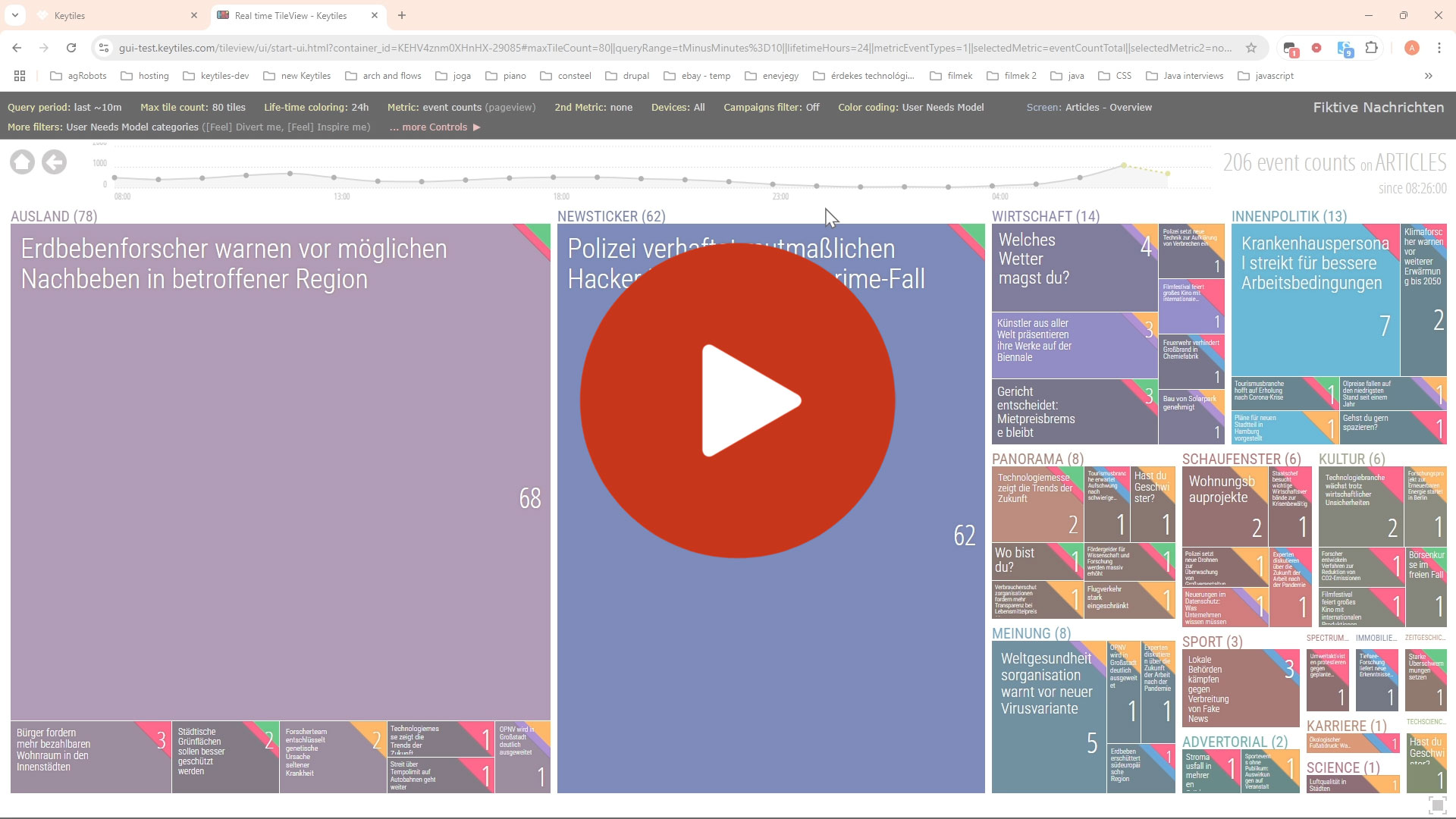TileView - Color coding and custom filters
Content of this page
By default both features are unset in TileView. And this also means that normal users ("Viewer"-s) do not even see these options only "Admin"-s do - until you setup something here.
Preface
Keytiles is segmenting your website traffic by several factors out of the box. For these "built in" things there are typically controls in TileView just out of the box. But...
Keytiles also supports custom segmentation - due to your own needs. This works basically by tagging your traffic with whatever "tags". You can read more about this in our Custom segmentation of traffic article.
The point is that both of these two features (color coding and custom filters) are empty by default. But you can make it available as admin by setting them up for your users!
So what do they do? Let's take a look!
Color coding
The primary color of the Tiles in TileView is driven by where they are placed in the website content structure, where do they belong to. But colors are powerful things for human eye and Color coding was introduced to make more info visible - through colors.
This feature is basically adding colors to the corners of the Tile. It can be just one color, or two. Like this:

Of course two colors are not much so you can create multiple color codings for your viewers and let them choose between them.
Each color coding has a name (should be intuitive for Viewers so your colleagues) and a short description. And of course you need to setup a color mapping.
You can not make this by your own... YET! An Editor is coming but we are still working on it...
Until it becomes available please simply contact us via mail or via Slack! And we do this for you.
Custom filters
By setting this up you as Admin can extend the filtering possibilities TileView provides out of the box.
There are different things you can build filtering for. One of these is the tags you use to segment your traffic (See Preface above) your custom way.
Each filters you create here has a name (should be intuitive for Viewers so your colleagues) and a short description.
You can not make this by your own... YET! An Editor is coming but we are still working on it...
Until it becomes available please simply contact us via mail or via Slack! And we do this for you.
Watch this video!
If you want to get a quick impression how this looks like in practice. What you see here is the support of the so called "User Needs Model" used by news websites now days. It demonstrates the feature pretty well.
(click will take you to YouTube: https://youtu.be/qZH3IA6HEbo)