Hit faults
Hit collection sends in Events into Keytiles as your visitors are interacting with your content.
The processing of incoming Events is happening in the background and if Keytiles runs into issues during processing them then it is generating "faults" which you can check later and fix these problems to increase data quality.
Content of this page
- # Where to find these "faults"?
- # Severity of problems
- # Errors
- # Warnings
- # Querying the "faults" via API?
- # Error codes - explained
- # Errors
- # Warnings
Where to find these "faults"?
- Go to your Data Container list page: https://gui.keytiles.com/system/containers
- Find the icon and click! This is it:
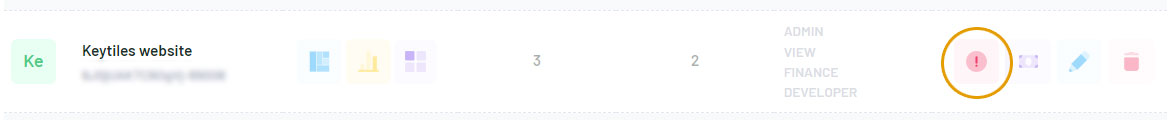
- Read and browse the faults on the screen which opens
Severity of problems
There are two types of severities.
Errors
In case the problem makes Keytiles impossible to process the incoming Event then an ERROR is generated and this Hit is dropped. Meaning: this visitor interaction is lost and not counted anywhere.
Therefore you should take these type of problems really seriously and fix them! The error itself should give you enough details to find the root cause.
Warnings
In case the problem is not that serious and Keytiles has good fallback strategy to fix the problem then only a WARNING is generated.
In this case however the incoming visitor interaction is not lost (will be counted somewhere / somehow) it still might generate confusions and degrade the data quality.
So you still should understand and eliminate the root cause. The warning itself should give you enough information to do this.
Querying the "faults" via API?
It is possible! You need to interact with Keytiles Management API to do that. Just look for .../containers/reports/{containerId}/hitfault endpoint documentation!
Each fault's JSON representation looks like this:
(when we write this article at least... but please refer to the OpenApi contract to be sure!)
{
"faultTimestamp": 1724732637,
"faultType": "warn",
"errorCode": "TILE_TITLE_EMPTY_WARNING",
"tileId": "4a3894dcf64906f5debb6c16b88a0598",
"faultUrl": "http(s)://yourwebsite.com/f7868968acb707a75/",
"hitProducer": "ktTrackingJs-v2.0.0",
"errorDescription": "There was no incoming hit.tileTitle or it was empty string. It is not recommended to be empty/null. Defaulted to 'untitled'"
}
This basically means that if you wish you can even automate capturing problems Keytiles ran into and send an appropriate alert for your colleagues.
Error codes - explained
We are still working on this content...
If it is somehow urgent for you then please let us know! Drop us a mail to support@keytiles.com and we will speed it up!
Errors
VALUE_ERROR
EVENT_TYPE_EMPTY
TILE_ID_EMPTY
TILE_ID_INVALID
Warnings
TILE_URL_EMPTY
TILE_URL_INVALID
TILE_TYPE_IS_EMPTY
TILE_TITLE_EMPTY
TILE_LABELS_JSON_TOO_BIG
TILE_LABELS_INVALID_JSON
TILE_LABELS_JSON_UNKNOWNISSUE
TILE_GROUP_PATH_EMPTY
TILE_GROUP_PATH_EMPTY_FRACTIONS
TILE_GROUP_PATH_AS_URL
TILE_TOO_MUCH_TILEGROUPPATH_ENTRIES
USER_AGENT_TYPE_EMPTY
TILE_LANGUAGE_INVALID
TILE_TOO_FREQUENT_TYPE_CHANGES
TILE_TOO_FREQUENT_LABELS_CHANGES
PREPARATION_TILE_CANONICAL_URL_PROBLEM
PREPARATION_TILE_URL_FAILURE
PREPARATION_TILE_ID_GENERATOR_PROBLEM
PREPARATION_TILE_GROUP_PATH_PROBLEM
PREPARATION_TILE_TYPE_PROBLEM
CAMPAIGNTRACKING_INVALID_TILE_URL
CAMPAIGNTRACKING_MISSING_CAMPAIGN_NAME
