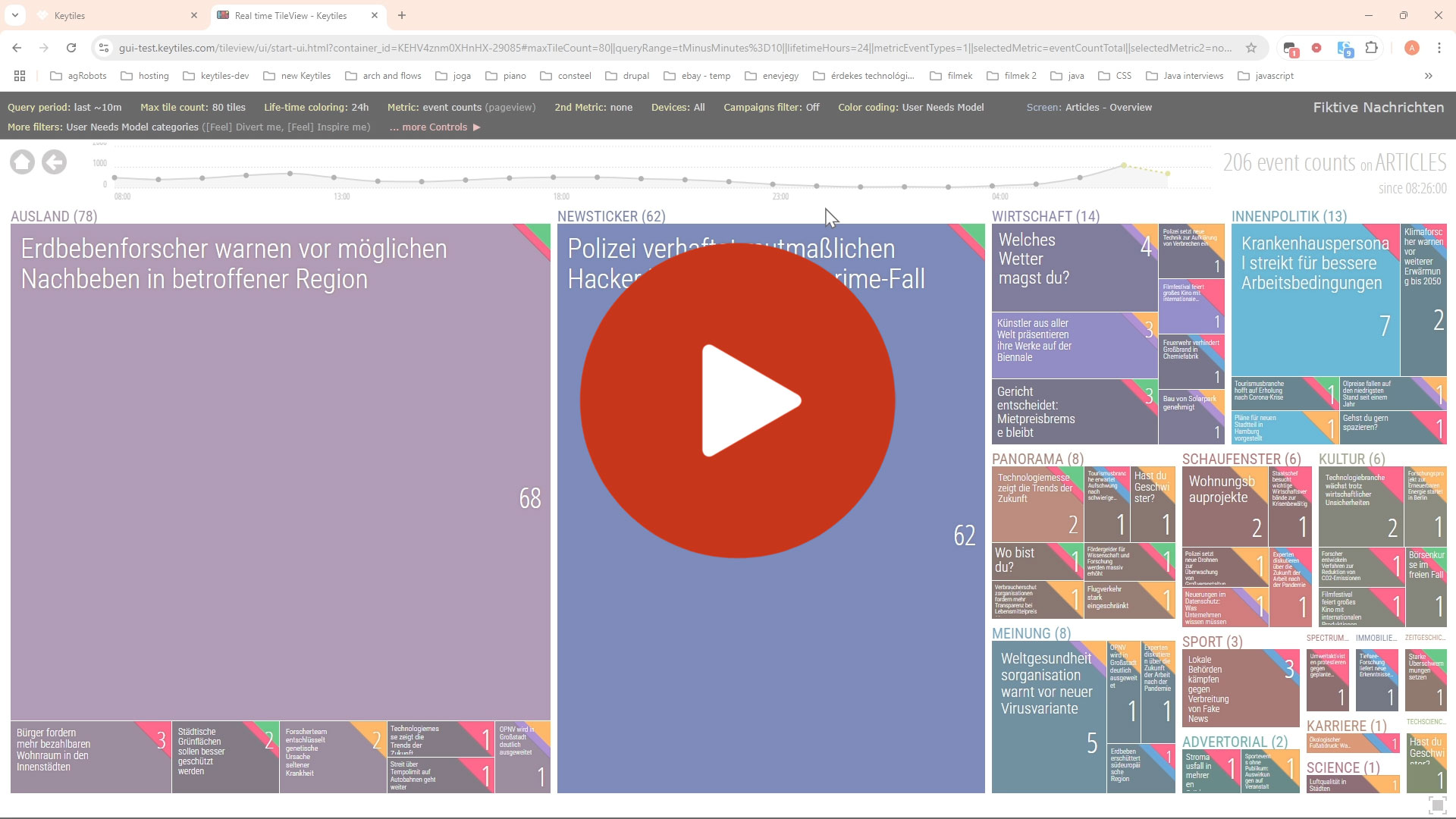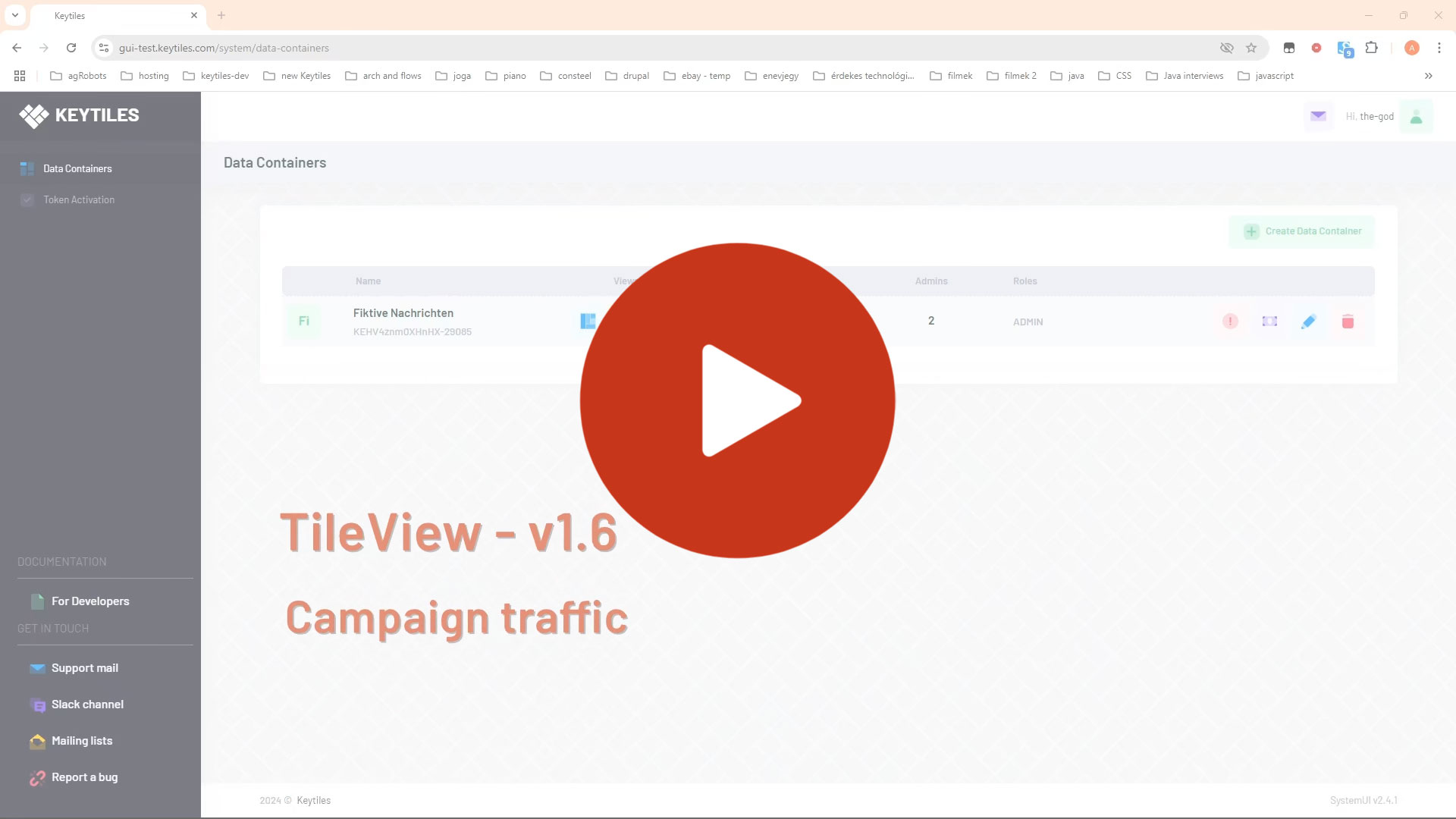Updates and releases - 2024. October 31.
Choose your interest:
- # New major features
- # Custom traffic segmentation
- # Support of "User Needs Model" insights - for Newsrooms (WITH VIDEO)
- # Support for A-B testing
- # Campaign tracking (WITH VIDEO)
- # Some more smaller changes
- # TileView - v1.7
- # API changes
- # Any questions?
New major features
Custom traffic segmentation
From now apart from the built in traffic segmentations you can create your own! This works the way you can tag every Events sent to Keytiles with custom tags of yours - whatever comes to your mind. And once done then later you can filter for these tags in Query API requests and/or customize the TileView to get insights of this traffic in real time.
Check our Custom segmentation of traffic article which explains this better with a simple example and pointing you into the direction what and how you need to do to use this feature.
In our TileView - Color coding and custom filters article you find more info about customizing the TileView.
Support of "User Needs Model" insights - for Newsrooms (WITH VIDEO)
Exactly on the backbone of custom traffic segmentation (above) it is easily possible to get this from Keytiles!
All you need to do is to tag your Keytiles events with your User Needs Model category names. Then after customizing TileView you can get something like this, watch!
(click will take you to YouTube: https://youtu.be/qZH3IA6HEbo)
Support for A-B testing
Is actually also easily possible with custom traffic segmentation (above). Please just note that! ;-)
All you need to do is - again - to tag your traffic with tags representing your "A" and "B" version. And bingo! You can track them!
Campaign tracking (WITH VIDEO)
Recently we have added this to Keytiles. If you use UTM parameters then this is already working for you out of the box - at least for those landing pages / campaign traffic which contains the name of the Campaign (the utm_campaign parameter).
More details you find in our How does campaign tracking work? article.
Once your website has campaign traffic then TileView shows this to you. For now just on a pretty basic level but feel free to come to us with wishes / ideas! ;-) We are all ears! Either write a mail to us or chat with us on Slack!
Just watch this video quickly to get onboarded how it works!
(clicking it takes you to YouTube: https://youtu.be/F0FXb0IQIqo)
Some more smaller changes
TileView - v1.7
now brings
- Improved text fitting / rendering into Tiles. Now Tile and group titles are displayed a bit better and balanced.
- A bit face lifted "Info popup". The primary / secondary metric value looks nicer, also the title of the article. And we cleaned the details about the article too a bit.
Well... we still don't like it too much. It definitely should be further improved but still there are higher priorities.
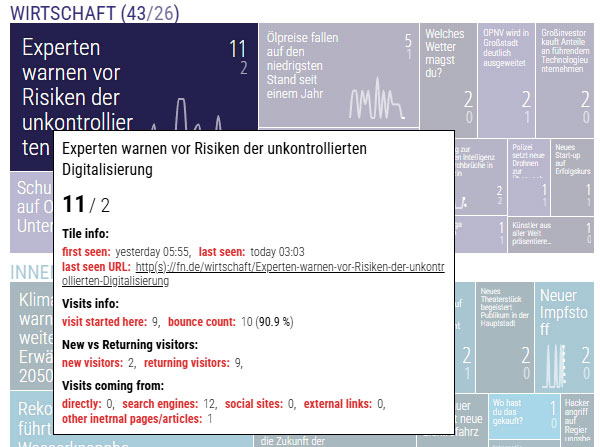
- Finally! Now you can press your browser back button and TileView will react for it! Wow!
- A small header graph improvement. Now if you select also a secondary metric then it shows two lines for primary and secondary metric.
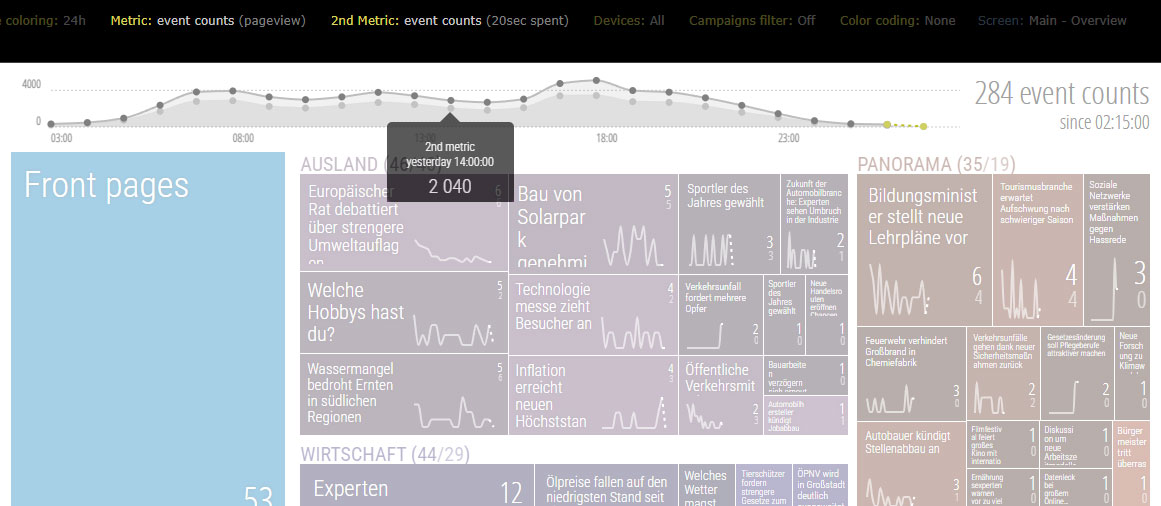
API changes
Corresponding to the above major changes of course Keytiles APIs were also improved.
Now
- Hit Collection API
supports sending in tags (primaryTags and secondaryTags) and also campaignData. - Query API
supports new filters (primaryTagsOnly, secondaryTagsOnly, campaignsOnly, campaignMediumsOnly, campaignContentsOnly) and groupBy possibilities.